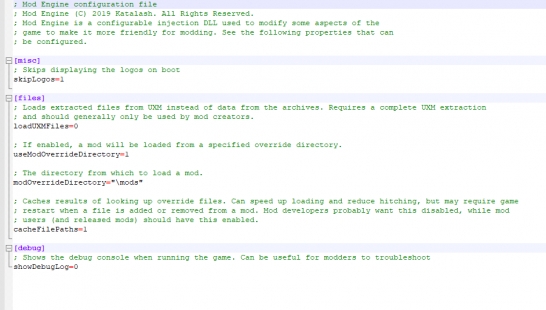简单简介
在3DM Mod站下载只狼:影逝二度最新的只狼 Mod Engine v0.1.16 Mod,由Katalash制作。◕小莫◕在我们的平台上分享了这个免费且高质量的游戏模组,让玩家们可以享受到更加丰富的游戏体验。快来3DM Mod站下载并尝试吧!
详细介绍
Mod作者: Katalash Mod版本: 0.1.16 Mod大小: 更新时间: 2023-05-09 18:04:52 发布时间: 2019-03-24 04:09:42
详细说明
N网地址:https://www.nexusmods.com/sekiro/mods/6
0.1.16更新支持年度版游戏
0.1.11更新支持1.03版本的游戏,按理说也之前之前版本的游戏,如果你在使用0.1.11版本的时候出现问题,建议重新安装0.1.10版本的 Mod Engine
文件替换dll库,允许你修改 武器,装甲,参数,贴图等。
Mod Engine是一个注入DLL库,使得修改Sekiro游戏文件变得非常简单和安全。必须使用UXM并提将游戏文件来拆包才能玩mod的日子已经过去了。
Mod Engine支持任何依赖于文件编辑的mod,包括装 武器,装甲,参数,贴图等mod
运行《只狼》就会创建mods文件夹,可以修改ini文件以自定义Mod文件夹的位置
Mod Engine仅支持《只狼》1.02的steam版本。其他版本或未加密版本将无法正常使用且不会支持。除了零售的《只狼》1.02之外,不要反馈任何问题。
如果游戏更新,Mod Engine也会随之更新
安装:
1.将dinput8.dll和modengine.ini复制到您的《只狼》根目录(通常位于 steam \ steamapps \ common \ Sekiro)机库
2.将要安装的mod的文件解压或复制到《只狼》目录中的“mods”文件夹中。
例如,如果安装化 人物Mod,您应该在《只狼》游戏目录中创建一个名为“mods”的目录,并将Mod的所有文件(包括各式各样的模型、贴图、参数等文件)复制到“mods”文件夹中。
3.打开modengine.ini并将modOverrideDirectory参数修改为您设置mod的文件夹(前面需要加'\'字符)。默认为“\ mods”,虽然这个文件夹你可以自定义,但我并不介意修改这个目录
4.使用Mod。如果要使用不同的mod,请将modOverrideDirectory设置为其他目录,比如说“/mods1”“/mods2”。
5.卸载,删除或重命名dinput8.dll即可。
注意:某些mod可能包含自己的modengine.ini,可以启用mod所需的特殊设置。在这种情况下,Mod作者提供的操作进行安装,并使用Mod作者提供的modengine.ini文件
特征:
*Mod Engine会直接让游戏优先运行设定的“mods”文件夹中的内容,而无需提取游戏文件或修改exe文件,从而使游戏不会直接崩溃
*在开始游戏时跳过游戏的LOGO,从而让你可以更快地进入游戏
注意:Mod Engine仅支持基于修改文件的mod。目前不支持dll注入类型的Mod。
Important information about Sekiro patch 1.03
Mod Engine 0.1.11 has been released to officially support Sekiro 1.03. Technically 0.1.10 is compatible with the latest patch, but 0.1.11 officially blesses the new patch so that you will no longer see a warning on startup. This update also attempts to fix issues with Mod Engine attaching that some users have reported. Some mods may not be compatible with the new patch, such as gameparam mods. Please follow up with mod creators for updates to these mods.
Mod Engine is a an injection DLL library that makes modding Sekiro game files super easy and safe. Gone are the days of having to use UXM and extract gigabytes worth of game files to play a mod. Mod Engine supports any mod that relies on file edits including cosmetic, texture, parameter, and map mods. Playing Sekiro mods is as simple as creating a folder, dropping in modded files, and modifying an ini file to point to the mod directory.
MOD ENGINE ONLY SUPPORTS THE STEAM VERSION OF SEKIRO 1.02 IN THIS CURRENT VERSION. OTHER VERSIONS OR CRACKED VERSIONS MAY NOT WORK AND ARE NOT SUPPORTED. DO NOT REPORT ISSUES FOR ANYTHING OTHER THAN RETAIL SEKIRO 1.02. IF A PATCH COMES OUT FOR SEKIRO I WILL UPDATE MOD ENGINE IN DUE TIME.
Installation:
1. Copy dinput8.dll and modengine.ini to your Sekiro directory (usually located at C:\Program Files (x86)\steam\steamapps\common\Sekiro for default installations)
2. Extract or copy the files for the mod you are installing to a unique new directory in Sekiro directory. For example, if installing cosmetic mods, you should create a directory called "mods" in Sekiro and copy all the files (parts, msg, map, event, etc) into that directory.
3. Open up modengine.ini and modify the modOverrideDirectory parameter to the folder you installed the mod into (a '\' character is required currently). This defaults to "\mods" but you can change it to something else if you wish.
modOverrideDirectory="\mods"
4. Enjoy your mod. If you want to play a different mod, change the modOverrideDirectory setting to point to a different folder with a different mod. To uninstall, delete or rename dinput8.dll.
Note: Some mods may have their own modengine.ini included that enables special settings required for the mod to work. In such cases, follow their instructions and use their modengine.ini file over the instructions listed here.
Features:
- File overrides allow you to play any file-based mod without extracting the game archives or patching the exe
- Skips the logos when starting the game allowing you to get in game faster
- Chain load other dinput8.dll mods
Troubleshooting:
- If you have experienced missing assets, please update to 0.1.10. I should have fixed this issue for good this time by rewriting a lot of the path resolution logic to be more flexible.
- Make sure you have a directory called exactly "mods" inside your Sekiro directory, and that game files are directly copied into it (i.e. menu, parts, etc)
- For texture mods/model swaps for your character, make sure that the modded files (*.partsbnd.dcx) are inside mods\parts. For some mods, you may need to create the mods folder.
- Ultrawide and fps unlocked exes are not supported and may not work. The recommended way to unlock your fps and enable ultrawide is to use this mod: https://www.nexusmods.com/sekiro/mods/13. This does not require exe modification and is compatible with mod engine.
Note: Mod engine only supports file based mods. Other mods that also use dinput8.dll will need to be chain loaded by modifying modengine.ini.
Interested in modding souls games? Check out the modding discord here: https://discord.gg/mT2JJjx
Version 0.1.11
Support patch 1.03
Improve address finder to hopefully improve compatibility with some users reporting issues with Mod Engine failing to attach
Version 0.1.9
Fix pathing issues that caused missing asset issues some users experience.
Improve performance of hooked functions.
Version 0.1.8
-
Add new hook for file loading. This should fix issues with missing assets some users have experienced.
-
Fix issue where some people may see flickering menus or other issues.
-
Make debug logging less chatty if you don't have it enabled.
Version 0.1.7
Add new AOB scanner instead of hardcoded offsets, which makes Mod Engine more likely to work on future versions of Sekiro or modified Sekiro exes. Mod Engine still doesn't officially support such exes, and is not guaranteed to work with them.
Version 0.1.6
Mod Engine now supports chain loading other dlls that may also override dinput8.dll. Look inside modengine.ini to configure this.
Version 0.1.5
Add support for ultrawide fix exe
Version 0.1.4
Add checks for Sekiro exe version that disable mod engine due to an incompatible version. This prevents the game from crashing due to using Mod Engine with an incompatible version of the game. The prompt will direct you to this page to download the latest version, which will be updated to be compatible with new Sekiro patches.
Version 0.1.3
Sekiro support
文件说明
暂无介绍
Mod截图
相关作品
【GMM】Gloss Mod Manager 一款综合性的现代化游戏模组管理器 | Cheat Engine (CE修改器) 7.6 汉化版 | 荒野大镖客2 线下内置修改器[RDR2 Native Trainer(RNT)] v0.951 | OpenIV 4.1版本 中文汉化版 | GTA5最强ENB(画质补丁)——REDUX_1.16 | Unity Mod 管理工具(Unity Mod Manager) 0.21.2汉化版 | ReShade 6.2.0 汉化版 | 怪物猎人Mod管理工具 MHW Mod Manager V1.41 汉化版 | 只狼 FPS上限解锁补丁+无边框模式 v1.2.5汉化版 | Script Hook RDR2 | GTA5线下修改器1.50【支持名钻赌场豪劫DLC】 | Script Hook V |